Publishing
Once you've verified your modded level works in "Play Created Level" mode, you'll want to publish it. A level with mods has some slight differences with regards to how it's treated in the eyes of the end-user of your level.
End-User differences
When you publish a level with ModScripts, it will show up in "Browse Published Levels" with a blue ModScript icon over the experimental mode enabled icon.

Then, just before a player plays or copies the level to edit, they will see this warning message:
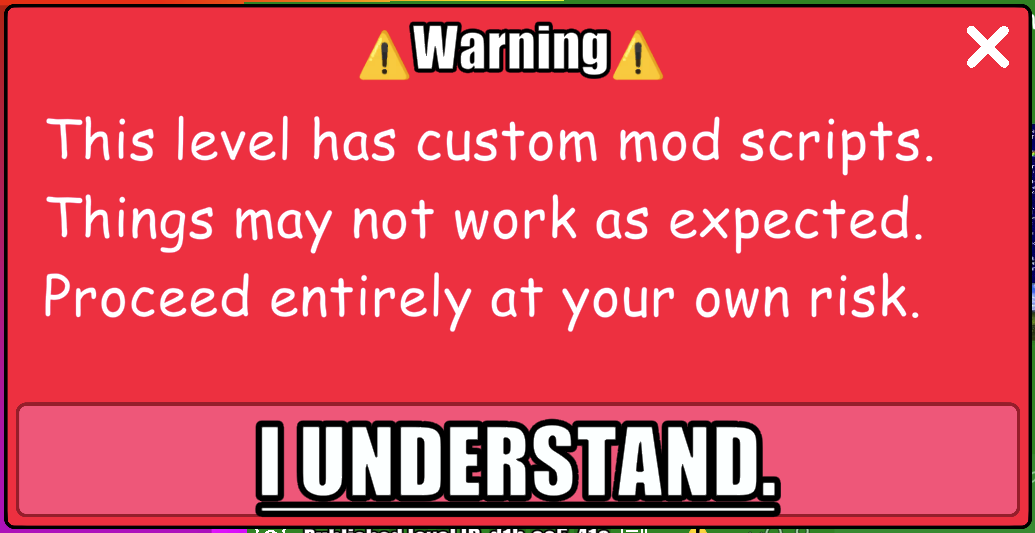
Browse Published Level
There is an option to filter out levels that have mods in them on the "Browse Published Levels" page. This filter is off by default. Think about that.
Win verification
When a player wins a normal un-modded level, the server usually performs verification checks to make sure the player didn't cheat. These checks are turned off for modded levels.
Congratulations.
You are now a modding pro.
You have uploaded your amazing modded level to the world, and you will impact the lives of millions of people.
Your ModScripts have automatically been uploaded to the Community Mods panel for other budding YOMG2 developers to be inspired and empowered by.
Speaking of community, let me tell you a bit about it...