Game Structure
Unity's Structure
First, a little bit about how the Unity game engine works.
In Unity, everything in the scene is a GameObject.
These GameObjects have a bunch of Components that give it a specific behaviour, like movement, collisions, attacking, etc.
A Component is essentially a C# class.
A class is basically a collection of data (member variables), and functions (member methods) that acts on and modifies that data.
So for example, in the basic example, you saw the gravityScale member variable of the Rigidbody2D Component being used.
In the Unity Editor UI, here's what it would look like to set the value of the gravityScale member variable on the RigidBody2D Component attached to the Player GameObject.
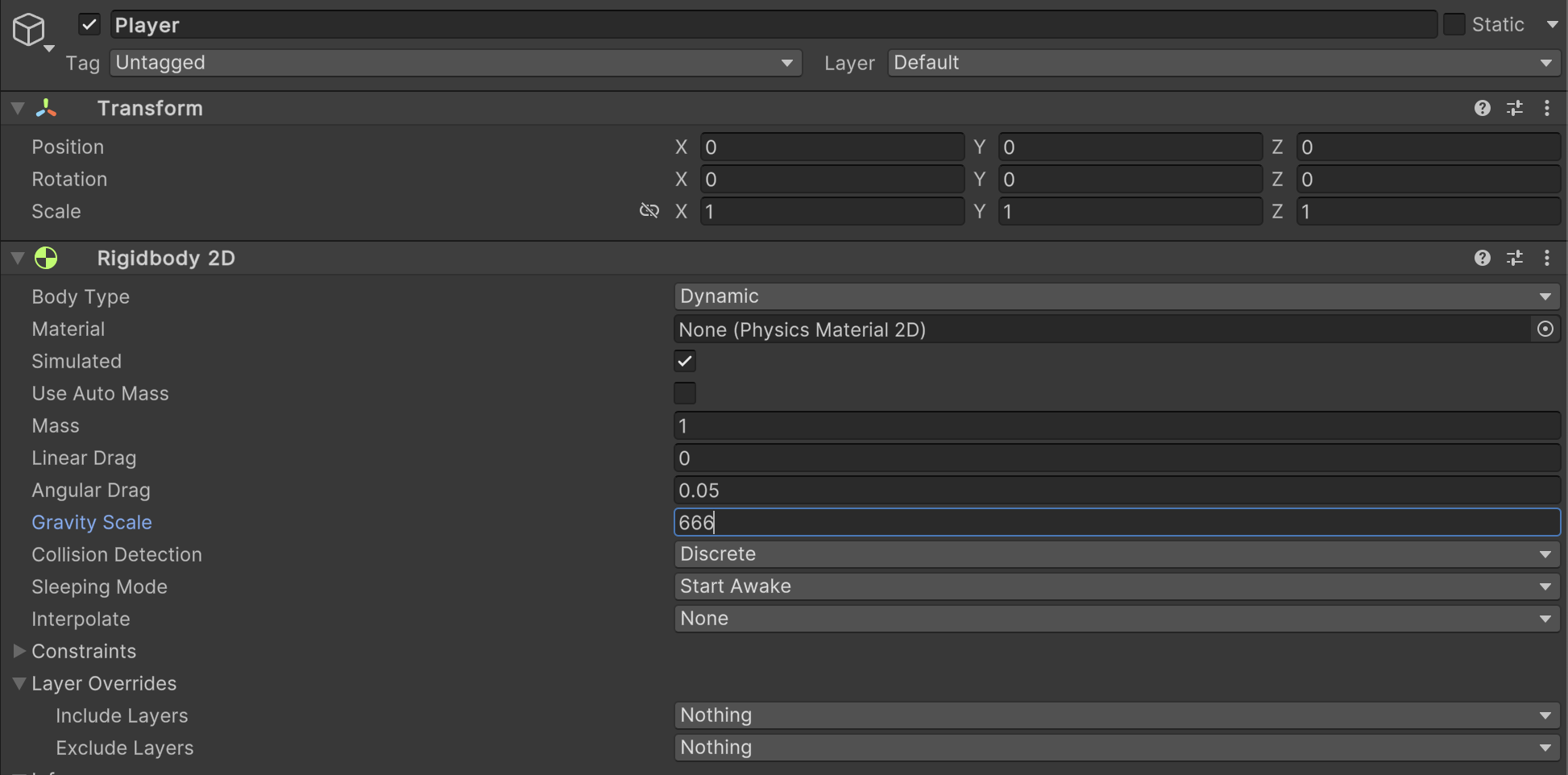
For member methods, an example of something you might call (in C#) on this RigidBody2D Component might be:
playerRigidbody.AddForce(new Vector2(69, 420))
Also, GameObjects can be nested under each other as children, so for example there might be a Right Leg child GameObject under the root Player GameObject:
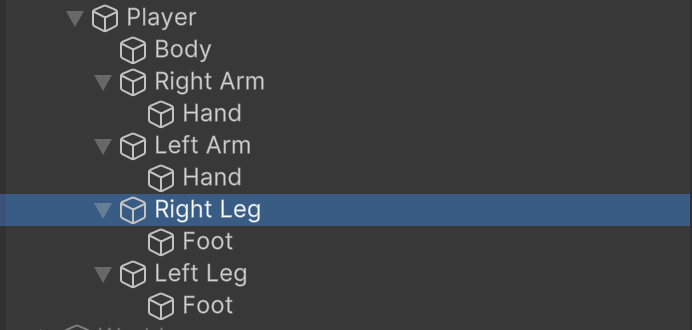
Which means the GameObject named Right Leg will have its position, rotation, and size be based on the Player GameObject.
That's pretty much it for the fundamentals of how Unity works.
Meme Game Structure
OK, so that's Unity. But how about Ye Olde Meme Game 2? Well, YOMG2 basically adds a thin layer on top of Unity. And that layer is MemeItems.
In your level that you build, you add a bunch of MemeItems to it, e.g. Memeorang Man, Ohio, John Xina, or Stonks.
Whenever you create a ModScript, it must be added to a MemeItem that's in your level.
Each MemeItem in your level consists of a root GameObject, and sometimes some child GameObjects.
And that's kinda it. Just so you know, behind the scenes, each MemeItem has a MemeItem Component that I made, as well as some other specific Components that causes the MemeItem to behave like it does, but you'll figure all that out by playing around with modding and reading these docs.
The glue between Unity and MemeItems
The way the modding system glues Unity and MemeItems together is as follows:
From your ModScript, you retrieve some MemeItem in the level, then access some parent or child GameObject on that MemeItem, then access any Component on that GameObject.
Now you can interact with any member variable or method on that Component.
Now with that said, let's take a look at the API Reference, which should help you visualize all this better.